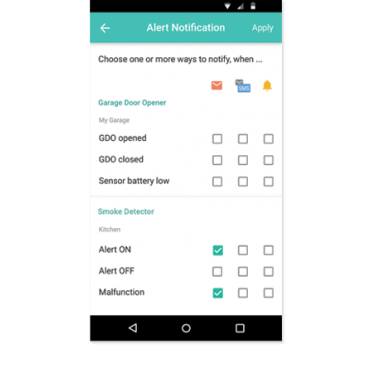A text notification can be sent to a Smartphone or Tablet with cellular service (This service is only applicable for U.S.carrier customers).
Asante does not charge any fee for this service. However, the owner of the Smartphone or Tablet needs to check with the provider of their cellular service to see if there are any additional fees that may incur.
Push notifications are the function of Asante Smartphone app. As long as the app is loaded and the user has not logged out of the app, a Push notification can be sent. Note: Push notifications can not be guaranteed to arrive immediately.
Set up a push notification with Asante app
To set up push/text notification, a phone number with text service needs to be set up in the app.
Log in to the app, tap the menu button and click on the account button on the action bar of Home Extender list page.
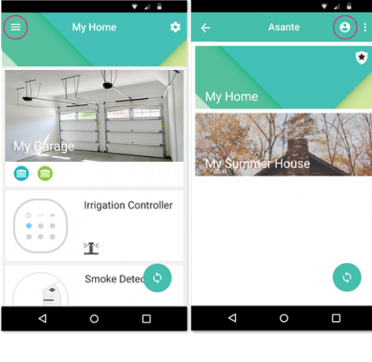
Select the owner of the account and click on the Text Number field. Please notice that only the account owner can set up his/her Text Number.
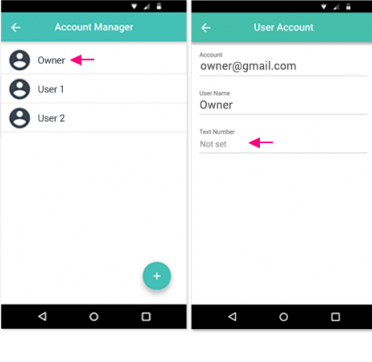
Enter your 10-digit cellphone number from which you want to receive the text message, select your cellular provider and click NEXT.
You will receive a 4-digit validation PIN via SMS. Enter the PIN you received and click VALIDATE.
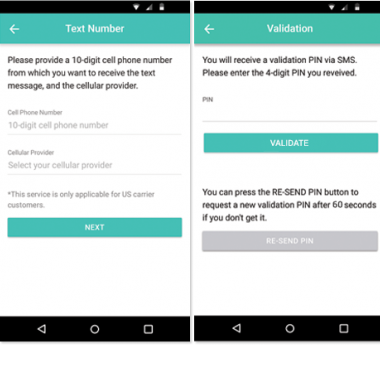
Return to the home page, click on the setting button and select Alert notification.
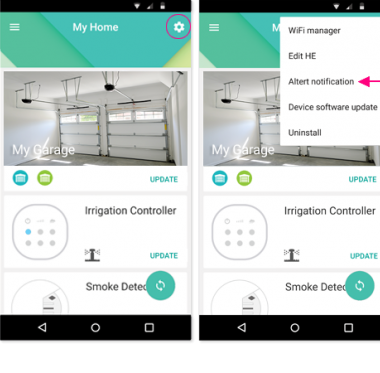
Select to whom the alert notification will be sent to. A warning message appears informing you that you need to setup Text Number in account management. We previously covered this step in the first part of this document. Click on OK.
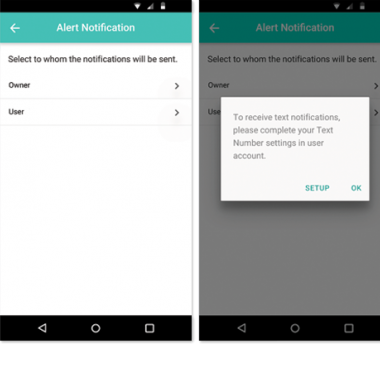
Next, select your desired type of notification and click on Apply.