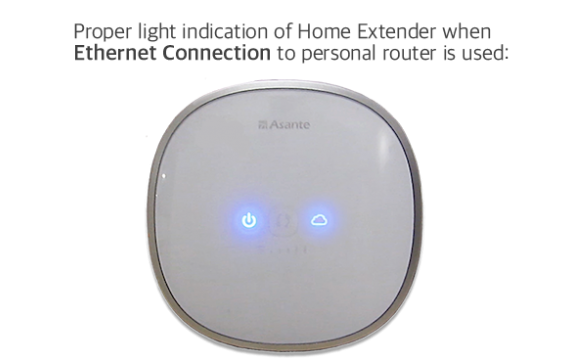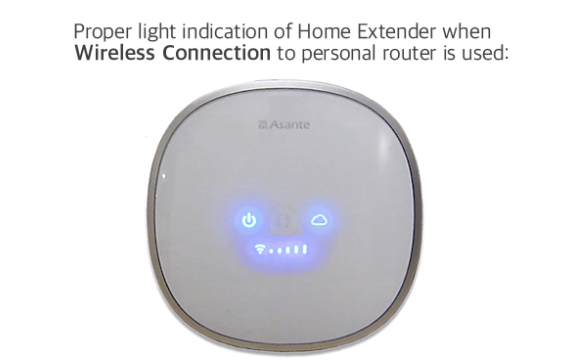How to check if Asante Home Extender is successfully connected?
Asante Home Extender provides the connection between all Asante add-on devices and a personal router.
The add-on devices include:
- Garage Door Camera
- Irrigation Controller
- Smoke Detector.
When Asante Home Extender is installed, it needs to be connected to a personal or home router via an Ethernet cable. It can also be configured to communicate wirelessly with a router, however, Ethernet LAN connection is highly recommended.
Asante Home Extender is not equipped with an Ethernet Link Light. For this reason, the link light on the personal router must be used to be able to confirm a proper Ethernet link is achieved. Cloud light on Asante Home Extender should not be confused with a link light. Cloud light only comes on when a successful connection to the Internet and then the Asante cloud server is established. The connection has to go through several layers of negotiations and therefore it takes some time for the cloud light to come on.