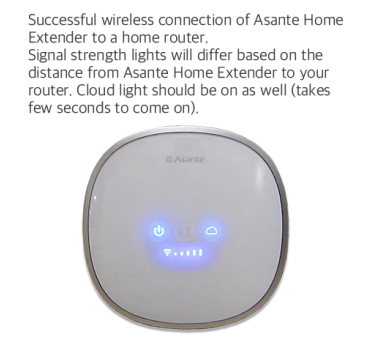It is highly recommended to use Asante Home Extender with Ethernet connection to a home or personal router. However, in some rare instances, it might be required to place Asante Home Extender closer to an add-on device such as an Irrigation Controller or Garage Door Camera because of the distance between the two.
Usually you need to do this if you are not getting a good wireless signal between a device and Asante Home Extender, or if there are too many walls in between that can cause a signal drop.
To configure Asante Home Extender for wireless operation, please follow the procedure below:
- Login to Asante Smart Home app on your Smartphone
- From the first login page, click on Setting Button as shown below and select WiFi Manager
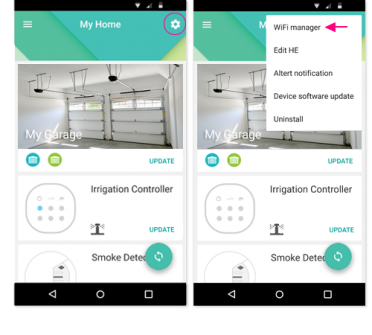
From the list, select your wireless router to connect to. If you do not see your wireless name in the list, please click the refresh button few times and it should appear. Note that the signal strength indicator will change when you refresh the page and there is no cause for concern if it does not show a strong signal. In our example, we are using AsanteTest to connect to wirelessly.
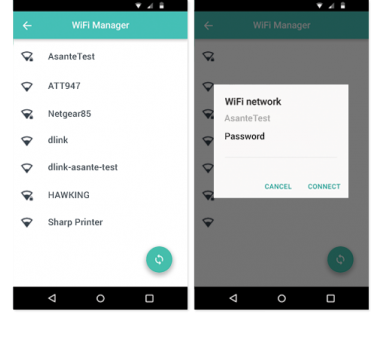
Please note that wireless connectivity might take several minutes to establish. This is because Asante Home Extender not only needs to communicate with your router wirelessly, but also needs to connect with add-on devices wirelessly as well. Please give it ample time to do so. When connected wirelessly, Ethernet cable can be disconnected and Asante Home Extender can be moved to desired location.
Important Information: If at any time and for any reason the wireless connectivity fails to establish, you can simply revert back to Ethernet connection by resetting the Asante Home Extender to factory defaults. To do this, press and hold the reset button on Asante Home Extender for about 6 seconds after the device has fully booted up and then connect the Ethernet cord from router back to Asante Home Extender.