Christmas Light Sync to Music? How?
If you are reading this article, you must have googled the keyword, “Christmas light show.” You probably also found many videos of great Christmas light show that synchronize perfectly with various pop songs. If you want your own lights to flash to the tunes of your favorite music, then you must make a plan and get the right types of equipment for your light show set up. You need to spend a lot of time, lighting and tools to complete it to ensure the end result is awesome. Here are the 10 steps to your light show set up:
- Decide your light show scale
- Prepare your light show equipment
- Obtain a control system
- Acquire outside assistance
- Design your display
- Program your show
- Let them hear you
- Get powered up
- Publicize
- Maintain your display

1. Decide your light show scale
When planning a light show, one of the first steps is to determine how many channels your show requires and what lighting elements will be controlled by each channel. Decide how your lights show scale is important. You can either choose a specific highlight spot of your house or choose to light up your entire house. While you are planning the scale of your light show, you need to understand following set up concepts:
- Know your Channel number requirements.
- A channel is a unit of lights that can be controlled individually. The flash of a string of Christmas light is controlled by one channel.
- All the lights in a channel work as a single unit. Unfortunately, you can’t flash an individual light bulb. However, you can control the flashing speed and frequency to match your music categories.
- For an entire house set up, you may need up to 64 channels. Any bigger than that, you might need a professional to assist you.
- A medium-size house typically needs 32 channels to set up.
- A small scale like your garage, your front door, or your living room tree area, you can consider using our TapTap for simple (still professional) set up.

2. Prepare your light show equipment
Once you decided the scale of your light show, now you will need to prepare for the equipment, specifically, the Christmas lights. The best time to purchase your Christmas light would be after Christmas, usually the price fall to 20-30% of the regular price. However, you can always check out online deals on Amazon, Walmart, Target, Home Depot, K-Mart for special sales. Your total list of equipment includes:
- Christmas Lights
- Light Control System
- Software System
- Sound System
LED Christmas Lights
In addition, we would also recommend you choosing LED Christmas lights for several benefits. Most people know that LED Christmas lights save a lot of electricity but there are many more reasons to consider making the switch.
Connect More Light Strings
You can typically connect 8 to 10 times more LED light strings together end to end while only using one plug outlet. Most traditional Christmas mini lights allow you to connect only 4 or 5 sets end to end, but with many LED mini light strings you can connect 40 to 50+ together depending on the light count. This makes decorating large Christmas displays far easier.
Cool to the Touch
LEDs produce next to no heat, which means they’re always cool to the touch and safe for children and animals to be around all season.
Visually Unparalleled
LED bulbs produce a brighter more vivid light than traditional incandescent bulbs. The light output is stunning and one of the most complimented aspects of LED lights in customer reviews!
Incredibly Long Life
Many LED light sets are rated to last tens of thousands of hours, which is well beyond a traditional set of incandescent mini lights that typically may last only a season or two.
Advanced Technology, Innovative Designs
LEDs are available in a kaleidoscope of colors and several varieties even feature unique light display capabilities such as being dimmable and color changing. The newest RGB LEDs are even capable of thousands of light color combinations!
LED lights are much easier to use for large Christmas displays, they are safer, they last longer, they produce more vivid color and use up to 90% less energy. Now you know why so many people have already made the switch.
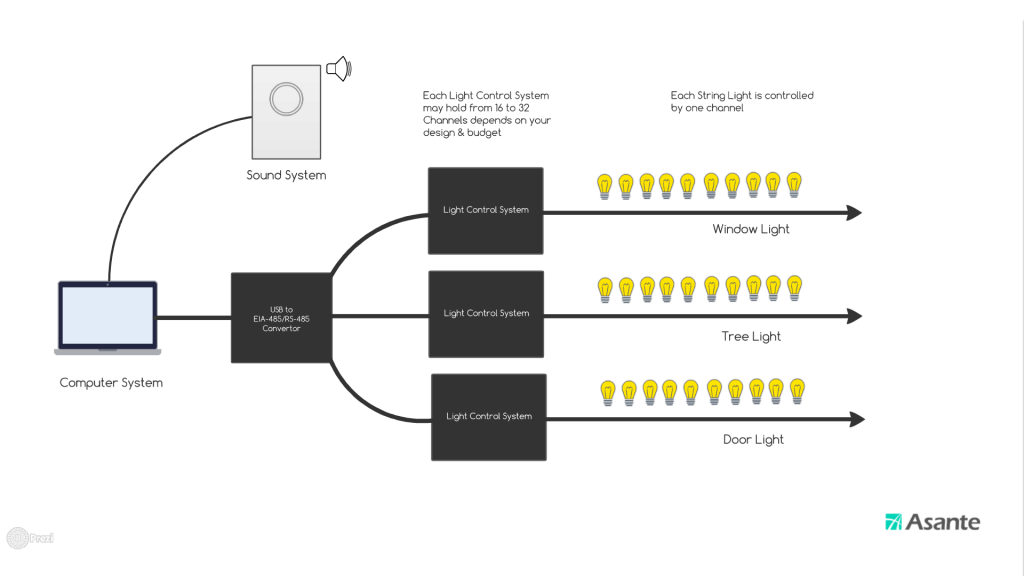
3. Obtain a light show control system.
When it comes to a control system, you have 3 options based on your knowledge and budget:
- A fully built system
- A kit
- A DIY control system
I. A fully built light show system
A fully built system is a system that made and tested out of the box. It costs you about $20 – $25 per channel. A fully built system can be purchased from various online stores. If you are the following type of person, you should go for this because it saves you a lot of time!
- Those do not want to do any electrical work.
- Those who have no idea of where to start.
II. A light show Kit
A light show kit is s starter kit that functions almost the same as the system. It costs from $15 or so per channel, but it’s pretty much the same thing as a fully built product. The only difference that I can think off is the enclosure, and it is very simple to place an electronics board in an enclosure.
- A great option if you’re looking to save money.
- You can pretty much purchase all the parts from the online store now, including the bare circuit board and the parts.
- Require minor work and customization.
III. A DIY Light Show control system (DIY KIT)
A DIY system costs roughly $5 per channel and up. The price depends on how much you actually do yourself. A system consists of a controller, which communicates with your computer, and solid-state relays (SSRs), which actually switch the lights. SSRs can be bought or made yourself.
- Budget saver
- Requires lots of time on hardware
- Total customization
- For those who enjoy the engineering process!

4. Get the right Light Show Software.
The light show software breaks the song into segments, allowing you to program each channel of light to either fade, twinkle or turn on and off in each section. Most of us are not software programmers; therefore, getting software for your light show system is essential. There are a few venders that provide excellent services, and some software can be free when you purchase the whole package. Here are some of the current software options you should consider!
Free source:
- Vixen is a free, open-source software for Christmas lighting. If you’re just starting out, and are not looking into detail perfection, then Vixen may be a good starting option for you.
- xLights is a popular Christmas sequencing program for the “DIY” community. It is open source like Vixen. xLights has a strong passionate community behind it, and you can see that the developers are constantly improving the functions of the software. The only downside that xLights requires some learning curve. For those who want to be professional in the light show community, xLights is the best and most often updated program for now.
- Light-O-Rama provides is a paid program. To me personally, it is a bit expensive for “once-a-year” use. To me, the set up is a bit complex and difficult too.
Note, if you are a tech-wizard who wish to program the whole thing yourself, you might not be able to have the option for pre-built products, as most of the brand products are closed-source and hard to be compatable with the others.

Quick reminder! Making a total DIY system is fun, but for beginners, it’s a lot of electronic troubles. If you are building a small scale fun light show. You should check out TapTap, a 6 channel christmas light controller. It even has a built in AI that builds the light show for you. And it can synchronize with Asante GV- The smart garage door opener!
5. Design your display, Light Styles & Decorating Ideas
Design the actual outside portion of your display. Common elements to include the following types of lights & locations:
- Mini lights or net lights display – windows, bushes & walls
- Icicle lights or c-series display – roof and ceiling design
- Mini Trees / Tomato cages display – animated tree display
- A Mega Tree display – large animated tree display
- Wireframes display – 2D or 3D in shape, animated display
- Blow molds display – yard corner display
- C9 Christmas Lights Display – outdoor, sideway display
Mini lights or net lights display

Mini lights or net lights usually go on landscaping, such as bushes, windows and a large area of walls.
Icicle lights or c-series lights display.

Icicle lights or c-series lights usually go on the roof and ceiling area.
Mini Trees / Tomato cages display.
Mini Trees / Tomato cages wrapped in lights of one or multiple colors. Arranged in a line or a triangle, they are very useful in an animated display.
A Mega Tree display
A Mega Tree usually consists of a large pole with lights extending from the top to a large ring around the base. Again, it is very useful in animation.
Wireframes display

Wireframes Christmas displays are metal frames with lights attached. It can be either 2D or 3D in shape.
Blow molds display

Blow molds are plastic lighted sculptures of deer, Santas, etc. They are usually placed throughout the yard.
C9 Christmas Lights Display

C9 Lights are bulbous, colorful lights that usually go on the yard perimeter.
6. Program your show
Program your light show is time-consuming! This process includes your music of choice, which node should sync with which light string, and how long should your display be. The traditional programing can take up to a few months. The more your channels are, the more complicated your show is.

7. Speaker Options

8. Promote your light show work
- The easiest is always, putting a sign in your yard. Stating your light show playtime, FM frequency, etc.
- Let your friends, neighbors, and work buddies know about your display time
- Put your show online through social media, facebook, Instagram, etc. Make sure you put your light show location, broadcasting time and keyword search into the video titles (SEO)
- Build a website, do SEO. Make it a family tradition.
- Go into competitions. Such as “The Great Christmas Light Fight”
Again, inform your neighbors that you are publicizing your display. They’ll be much more accommodating if they know your plan to attract attention from around the neighborhood.
Finally, Enjoy your work and holidays!!
Additional Tips
- Try to manage your time. Setting up a light show is time-consuming. To manage things effectively, try to research all kinds of information online and manage the time well. Check each light strings before you set up the display as well.
- Be careful with the electronics. Make sure you research the information regards to electronic works. You may watch some YouTube tutorials for a step by step guide.
- Check out the free forums. If you plan to make it a big show, try to join the community and check out other peoples design and ideas.
- Talk to neighbors, police, and your homeowner’s association about possible issues with traffic flow, noise, etc. It is much easier to prevent problems than to correct them. However, make sure they understand that there might be problems, not that there will be problems. People need to know what to expect, but don’t stress things so that they shut you down before you even start up your display!
- FPGAs make fantastic custom control devices, which can hook between an RS232 connection on a PC and a relay board for the lights. An entry-level Spartan 3e Xilinx demo board is around $150.
- Safety is always the number one rule. If your neighborhood has a lot of pets and kids, make sure your set is kids and pet-friendly to avoid any injuries.




