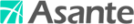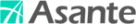TapTap - General Questions
TapTap is a smart device controlled light and sound system, which turns conventional Christmas lights into a synchronized light show. With TapTap and TapTap app, everyone can create a music and light show without writing any code.
To use TapTap, just plug your light strings into the outlets first. There are 6 outlets that can power up to 110W each. Connect TapTap to your WiFi to enable to display your music and light show.
Download and launch the free TapTap app. Choose a song from the built-in music library and compose your music light show simply by tapping with the music tempo in the app. You are able to edit up to six channels corresponding to the six light outlets. After completing your project, press the play button on the app. TapTap will play the music through the built-in speaker with the synchronized light show as you desired.
All you need are LED light strings and passion for a music light show!
TapTap is only compatible with 110V LED lights with a standard AC plug. These light strings cannot have an existing controller. Most LED light stings without controllers are compatible with TapTap.
Light strings can be extended to your desired length but do not exceed the maximum load of 110W (or the total current 1A), it will trip the breaker when the total current is over the maximum load.
Below is a list of light stings tested by Asante and verified to work with TapTap.
TapTap is designed for outdoor use with IP54 classification which protects against dust deposit and water spray.
IP54 rating offers dust protection (but not total) and protects against splashing of water but not wash-down; it is NOT exactly a waterproof. It will be fine to use TapTap outdoors but a little more protection should be given such as sheltering the unit from direct sunlight and severe weather, such as thunderstorms or heavy rain with ice. Please avoid placing it in areas that is constantly being exposed to water. Try placing it in a covered place that keeps the unit away from heavy water and dust exposure.
Also, we suggest to apply additional protection on the I/O connection using the AC socket covers (x6), AV dust cover caps (x2) and the phone jack plug to enhance dust and moisture protection when not in use. If you are using TapTap outdoors, you will need waterproof extension cord covers to cover your power plug and light extensions.
Do NOT use surge protectors to connect your lights to Asante TapTap.
Asante TapTap is equipped with a built in surge protector!
An extension cord can be used but we recommend connecting the lights directly to TapTap when possible.
TapTap supports Wi-Fi wireless N standard protocol that can reach up to 115 ft (35M).
TapTap is only compatible with 110V LED light strings with standard AC plug.
These light strings cannot have an existing controller. We do not recommend regular analog decorative light bulbs, since most analog light strings use more power wattage than TapTap ports can support.
For example, if an analog light bulb uses 4 watts and the string have 100 light bulbs, the total wattage required to run this string is 400 Watts. Asante TapTap supports a maximum of 110 Watts per port.
TapTap has 6 AC outlets. Each outlet works as an independent channel. Each outlet is rated at 1 Amps, 110 Volts (110Watts per channel/outlet).
Light strings can be extended to your desired length as long as they do not exceed the maximum load of 110Watts for each channel (or the total current 1A).
TapTap is equipped with a safety mechanism that will trip the breaker (inside the TapTap) when the total current is over the maximum load.
TapTap should only be used with LED light strings instead of regular decorative light bulbs.
At this time, Asante TapTap can only support up to 6 ports/zones.
There are no ways to sync two TapTap units to be able to play a music show simultaneously.
At this time, the phone jack and RCA jacks are output ports only. For example, a headphone can be attached to phone jack and RCA jacks can be used to connect the device to your home receiver or amplifier to enhance sound.
There is no input port to be able to connect any device such as an FM radio.
Some of the other Asante Smart Home products come with a wireless access point called Home Extender.
If you have a Home Extender, you can switch this to on position to utilize the Home Extender as a mean for connection to the Internet. Otherwise, the switch should always be set to the OFF position.
If the TapTap is connected directly to your router, then the switch needs to be in OFF mode. Please note, there is no difference in operation of the device when a Home Extender is used or not used. Please note that every time this switched is moved to on or off position, you need to power cycle the TapTap for the change to take place.
YES, but there is a limitation: The show you created with your own mp3 is not transferable and cannot be shared with others.
To use your own music, just transfer the mp3 file to your smart device and launch the TapTap app. You will be able to select the music from the library and start working on your music light show. After completed, upload your work to your personal folder and then synchronize to your TapTap.
Also, notice that the mp3 files you use cannot be DRM protected.
Currently there is a limit of 100 songs, however, we are working on increasing the number of songs that can be loaded.
YES. TapTap has settings for lights constantly lit, always off or randomly blinking.
In TapTap application, go to TapTap Management and select the unit that your light strings connect to.
Tap the gear icon and choose "Light Activity in Idle Mode" from the menu.
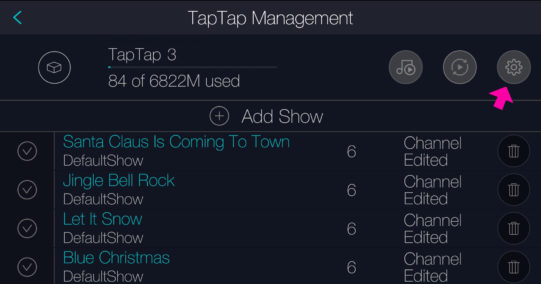
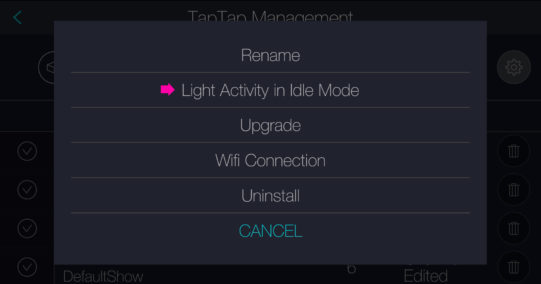
Tap the option you want your lights be when in idle, then tap the "SELECT" button to confirm.

No, the application are only available for Android and Apple iOS operating systems.
When you turn off and turn on the unit, you will need to access the app and start to play the music. It will not automatically start. However, the unit does have a timer that can be set to start.
To set an autoplay timer, go to TapTap management and tap the autoplay icon.
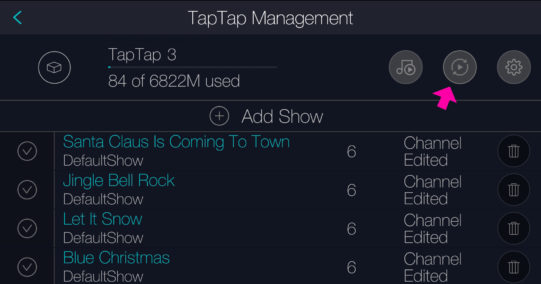
Tap the timer icon to enable the timer and setup the time you want to play light shows automatically in "Timer Setting".
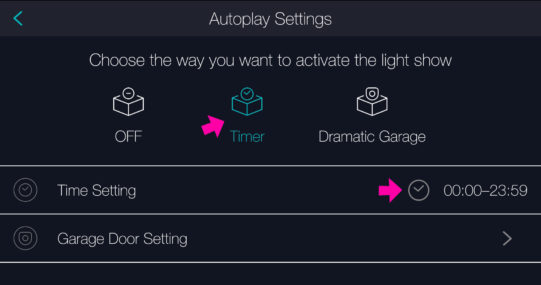
If an autoplay timer is set, an autoplay icon will show on associate unit.

The main change is addition of Artificial Intelligence (AI) that will allow creation of light shows in few minutes. This required both changes to internal hardware as well as app and software.
TapTap 3 only works with free application TapTap 3.

iOS https://apps.apple.com/us/app/asante-TapTap-3/id1581054107
Android https://play.google.com/store/apps/details?id=com.uic.musicbox3
For earlier version of hardware including TapTap and TapTap II, please use application TapTap.

iOS https://apps.apple.com/tw/app/asante-taptap/id1169902094
Android https://play.google.com/store/apps/details?id=com.uic.musicbox