To reset password on Asante Smart Home app
In the event that a password needs to be changed or has been forgotten, please follow the steps to reset your password.
- Load the Asante Smart Home app on your smartphone.
- Select FORGOT PASSWORD option from the login screen and follow the prompts.
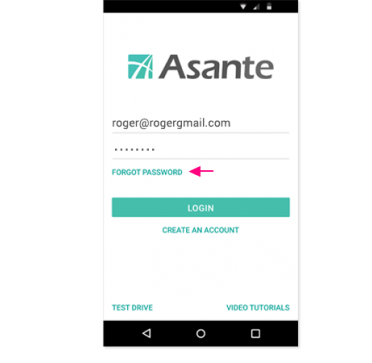
Type your email account. The password reset instruction is then emailed to you.
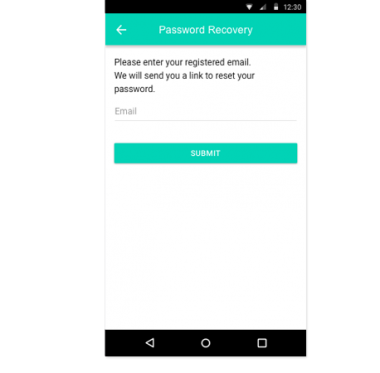
How to change the login email for the Asante Smart Home app?
Email address that is used to claim the products for the first time becomes the administrator. This email address can not be deleted.
The change the login email, you should uninstall the registered products to the original email. Apply for a new account with the new email, then register all the products.
Uninstall Asante products
To uninstall the products, log in to the app (with the current email), click on the Setting button and select Uninstall.
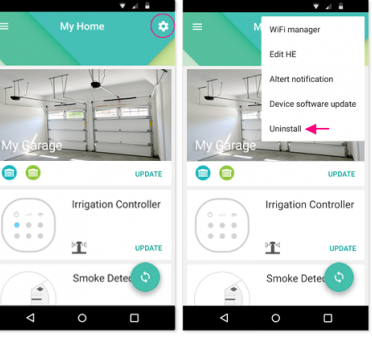
Check the box for My Home and this action will automatically check all items.
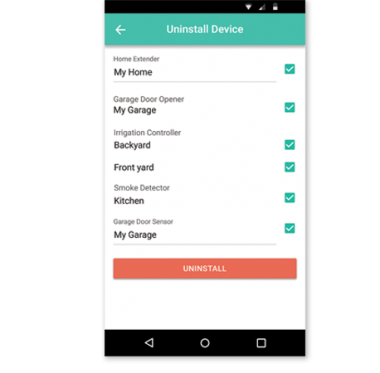
Click on UNINSTALL. Wait until a message is returned that uninstallation was successful. Disconnect all devices from power at this point.
Click on the menu icon to go to the Home Extender list.
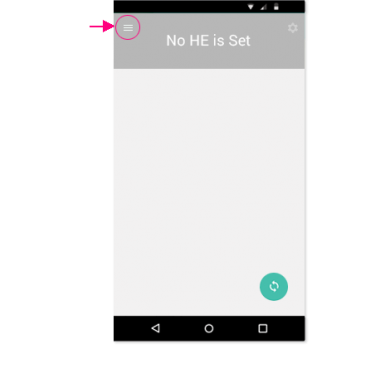
Click on the overflow icon and select logout to logout from the current account. You will be returned to the login page.
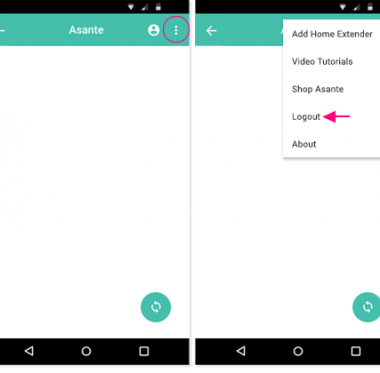
Create an account using a new email
Select CREATE AN ACCOUNT based on the email address that you would like to use. This would be the new email address that you want to change your account to.
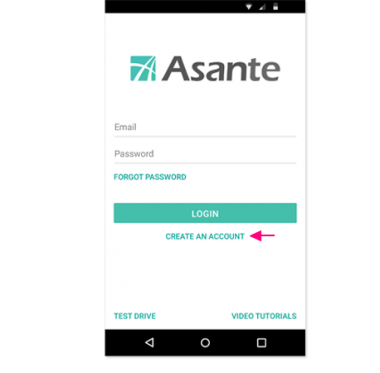
Once created and you are logged in, then follow the procedure below:
- Connect the Home Extender (Antenna unit) back to power and wait until the cloud light is on.
- You should be getting a pop up in the app asking you to claim the Home Extender. Click Ok to claim.
- Connect any add-on device that you have back to power (such as Garage Door Camera).
Wait until the lights indicate a connection to Home Extender. Claim the add-on device in the app. Repeat this procedure with any other products that you may have.
If you have an Asante Smoke Detector, you need to reset the Smoke Detector using the reset button inside the unit. Refer to How to Reset Asante Smoke Detector for this procedure.





